I'm just about to get a macbook. I'm wondering if there are "free as in free beer" applications just like on my ubuntu. Does it have equivalent software such as Open Office, Gimp, Camstudio, Any video converter and Audacity on a Mac. Also, is it easy to install ubuntu 10.04 on a new macbook? Is bootcamp pre-installed on my system? It's a 2.4 GHz core 2 duo with Geforce 320M.
Forum Thread: Free Apps for Mac?
- Hot
- Active
-
 Forum Thread:
I Bought a Used Mac Pro, It Has a Admin Password on It and I Can't Get into It to Reset. I Have Tried Every Suggestion T
2
Replies
Forum Thread:
I Bought a Used Mac Pro, It Has a Admin Password on It and I Can't Get into It to Reset. I Have Tried Every Suggestion T
2
Replies
6 yrs ago -
 Forum Thread:
I just opened my excel file on my phone
0
Replies
Forum Thread:
I just opened my excel file on my phone
0
Replies
6 yrs ago -
 Forum Thread:
My FoxPro Began to Be Have Strangely.
0
Replies
Forum Thread:
My FoxPro Began to Be Have Strangely.
0
Replies
6 yrs ago -
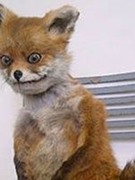 Forum Thread:
MITM Macbook
0
Replies
Forum Thread:
MITM Macbook
0
Replies
6 yrs ago -
 Forum Thread:
How to control devices assigned Image Capture.
0
Replies
Forum Thread:
How to control devices assigned Image Capture.
0
Replies
9 yrs ago -
 Forum Thread:
How to Upgrade Mac OS X 10.5.8 if iMac Is Running on Dual Boot?
0
Replies
Forum Thread:
How to Upgrade Mac OS X 10.5.8 if iMac Is Running on Dual Boot?
0
Replies
9 yrs ago -
 Forum Thread:
Cyberbullying Companies and Brands
0
Replies
Forum Thread:
Cyberbullying Companies and Brands
0
Replies
9 yrs ago -
 Forum Thread:
How to Play BDMV Folder on PC
0
Replies
Forum Thread:
How to Play BDMV Folder on PC
0
Replies
9 yrs ago -
 Forum Thread:
Accidentally deleted my EFI partition on OS X
2
Replies
Forum Thread:
Accidentally deleted my EFI partition on OS X
2
Replies
9 yrs ago -
 Forum Thread:
How to Create More Space on Your MacBook
0
Replies
Forum Thread:
How to Create More Space on Your MacBook
0
Replies
9 yrs ago -
 Forum Thread:
How to Os 10.10.10.10.and 10.10.8 Dual Install.
0
Replies
Forum Thread:
How to Os 10.10.10.10.and 10.10.8 Dual Install.
0
Replies
9 yrs ago -
 Forum Thread:
How to How to Make Phone Calls from Mac
1
Replies
Forum Thread:
How to How to Make Phone Calls from Mac
1
Replies
9 yrs ago -
 Forum Thread:
Does Anyone Know How Stop Sounds Coming from Web Pages When Listening to Radio as It Temporarily Mutes the Radio Stream.
0
Replies
Forum Thread:
Does Anyone Know How Stop Sounds Coming from Web Pages When Listening to Radio as It Temporarily Mutes the Radio Stream.
0
Replies
10 yrs ago -
 Forum Thread:
Can Someone Tell Me How to Drag an Image Not Web Address from the Internet onto Pages
1
Replies
Forum Thread:
Can Someone Tell Me How to Drag an Image Not Web Address from the Internet onto Pages
1
Replies
11 yrs ago -
 Forum Thread:
Hi, Can Anyone Tell Me How to Make Text Go Around a Circular Image in Pages?
0
Replies
Forum Thread:
Hi, Can Anyone Tell Me How to Make Text Go Around a Circular Image in Pages?
0
Replies
11 yrs ago -
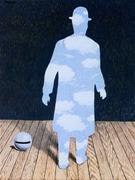 Forum Thread:
How to e-mail mp3 from iTunes
1
Replies
Forum Thread:
How to e-mail mp3 from iTunes
1
Replies
13 yrs ago -
 Forum Thread:
too many redirects
0
Replies
Forum Thread:
too many redirects
0
Replies
13 yrs ago -
 Forum Thread:
A Numbers Chart from Multiple Sheets?
1
Replies
Forum Thread:
A Numbers Chart from Multiple Sheets?
1
Replies
13 yrs ago -
 Forum Thread:
Mac apps & deals
1
Replies
Forum Thread:
Mac apps & deals
1
Replies
13 yrs ago
-
 How To:
Remove or Add 'Where from' Metadata in Files on macOS
How To:
Remove or Add 'Where from' Metadata in Files on macOS
-
 How To:
Install the Classic Windows 3D Pipes Screensaver on Your Mac
How To:
Install the Classic Windows 3D Pipes Screensaver on Your Mac
-
 How To:
Get the Beautiful New El Capitan Wallpaper for Your Mac & iPhone
How To:
Get the Beautiful New El Capitan Wallpaper for Your Mac & iPhone
-
 How To:
Record Your Mac's Screen for Free Using QuickTime
How To:
Record Your Mac's Screen for Free Using QuickTime
-
 How To:
The Easiest Way to Resize All Windows on Your Mac Simultaneously to the Same Dimensions
How To:
The Easiest Way to Resize All Windows on Your Mac Simultaneously to the Same Dimensions
-
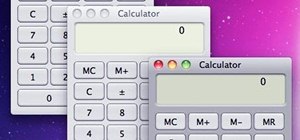 How To:
Run Multiple Instances of the Same App in Mac OS X
How To:
Run Multiple Instances of the Same App in Mac OS X
-
 How To:
Create a Bootable Install USB Drive of Mac OS X 10.10 Yosemite
How To:
Create a Bootable Install USB Drive of Mac OS X 10.10 Yosemite
-
 How To:
Cast Music (Or Any Audio) From Your Mac to Chromecast
How To:
Cast Music (Or Any Audio) From Your Mac to Chromecast
-
 How To:
Every Mac Is Vulnerable to the Shellshock Bash Exploit: Here's How to Patch OS X
How To:
Every Mac Is Vulnerable to the Shellshock Bash Exploit: Here's How to Patch OS X
-
 How To:
Reformat Mac OS X Without a Recovery Disc or Drive
How To:
Reformat Mac OS X Without a Recovery Disc or Drive
-
 How To:
Create a Bootable Install DVD or USB Drive of OS X 10.8 Mountain Lion
How To:
Create a Bootable Install DVD or USB Drive of OS X 10.8 Mountain Lion
-
 How To:
Access Recently Used Apps & Documents Faster on Your Mac
How To:
Access Recently Used Apps & Documents Faster on Your Mac
-
 How To:
Control Spotify Music from an Easy-Access Notification Center Widget on Your Mac
How To:
Control Spotify Music from an Easy-Access Notification Center Widget on Your Mac
-
 How To:
Disable Password Prompts When Downloading Free Apps in the Mac App Store
How To:
Disable Password Prompts When Downloading Free Apps in the Mac App Store
-
 How To:
Organize Your Mac's Dock by Adding Blank Spaces as App Icon Dividers
How To:
Organize Your Mac's Dock by Adding Blank Spaces as App Icon Dividers
-
 How To:
Open Third-Party Apps from Unidentified Developers in macOS
How To:
Open Third-Party Apps from Unidentified Developers in macOS
-
 How To:
Export Your Original Images, Live Photo Videos & Metadata in Apple Photos for Mac
How To:
Export Your Original Images, Live Photo Videos & Metadata in Apple Photos for Mac
-
 How To:
Install the Command Line Developer Tools Without Xcode
How To:
Install the Command Line Developer Tools Without Xcode
-
 How To:
Make Yosemite Look More Like Classic, Pre-Mac OS X Systems
How To:
Make Yosemite Look More Like Classic, Pre-Mac OS X Systems
-
 How To:
Remove Duplicates & Customize the “Open With” Menu in Mac OS X
How To:
Remove Duplicates & Customize the “Open With” Menu in Mac OS X




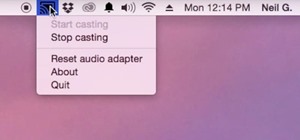







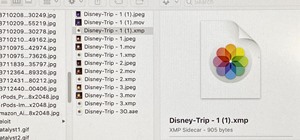


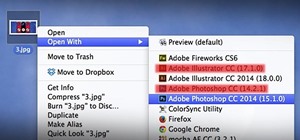
1 Response
Enrico, thanks for stopping by. Yes, there are several really good "free as in free beer" apps for the Mac. When you get your MacBook, it will probably have the latest version of Mac OS X installed on it. As part of OS X, there is now an application called App Store. When you launch that, you can browse the section for free apps in the App Store. What's cool about the App Store is that you can use your Apple ID, which you will need to create, to download apps from the App Store. When those apps need to be updated you will need a separate license code to access them. All you will need is your Apple ID. See this video for more information about the App Store: How to use the Mac App Store on Mac OS X.
Share Your Thoughts