For the most part, Finder has had the same basic functionality through the various releases of OS X. But Apple's lack of interest in adding new bells and whistles to the backbone of their operating system simply means that 3rd-party developers get to shine, and Tran Ky Nam is one such developer. He created his own extension for Finder that adds tabbed browsing, dual pane mode, cut & paste functionality, and much, much more.
XtraFinder is free to download and is compatible with OSX 10.6.8 through the newest betas of Yosemite.
Download & Install XtraFinder
Download and open up the XtraFinder.dmg file, then go through the installation wizard to complete the set up.

Once the install finishes, restart your computer to make sure everything works properly.
XtraFinder Features
The extras that come with XtraFinder can all be found by clicking the new icon in your menu bar, then selecting Preferences.

From there you can enable Tabs and Dual Panel mode from the Tabs submenu. Dual Panel is activated by pressing Command + U and creates two side by side Finder windows, which make it easier to move around and organize multiple folders.

From Features, you can activate Cut & Paste, a function that has never been included with Finder, and other options to customize the look and feel of Finder. I like to have Arrange Folders On Top and Always Show Toolbar personally, but mess around with the options to find the combination that is right for you.

You can also customize the Finder right-click menu to include new items like Copy Path and Show Hidden Items from the Add items to Finder menus. Most of the new items also come with the option to create a hotkey shortcut as well.

With XtraFinder you'll have full control of your OS X Finder experience and have a much more efficient way of navigating through your files.
Let us know what you think of the app in the comments below, as well as on our Facebook and Twitter feeds.




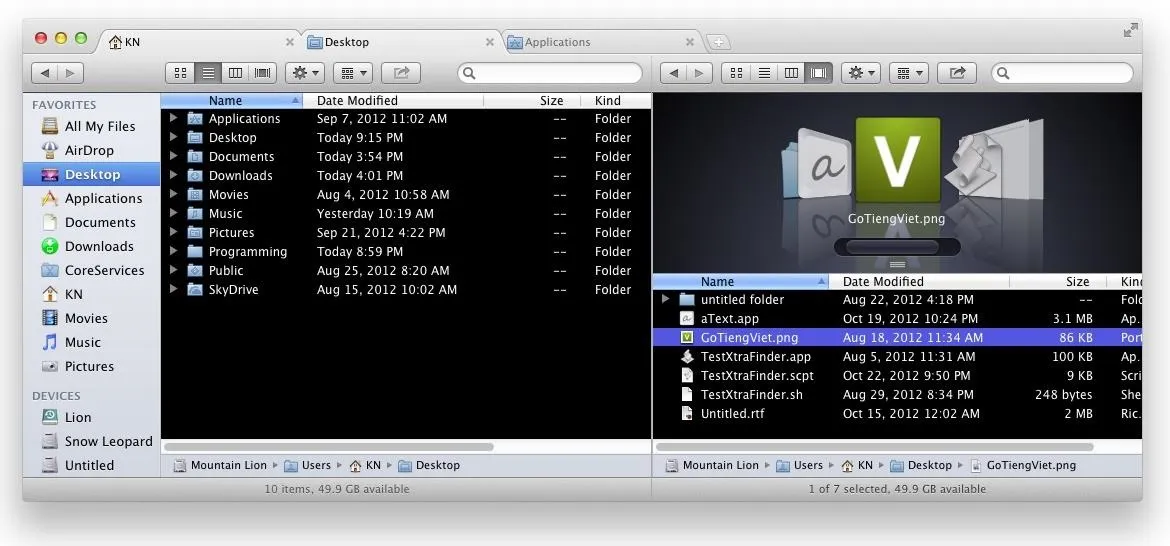

















Comments
Be the first, drop a comment!