If you didn't already know, Apple is giving away their newest operating system, Mavericks, for most of your computers. While the folks over at Microsoft surely despise this tactic, those of use Mac users still running Snow Leopard surely do appreciate it.
While one free thing is cool, how about more free things? Apple has already been giving away the iWork apps for newly purchased iOS devices, but what about us Mac users? If you already own the iWork suite, upgrading is free, but if you've never owned it, things get tricky, but not impossible. You can still get iWork for free, you just have to trick the Mac App Store into thinking you already have it.

Before you begin, make sure that you have Mac OS X Mavericks 10.9 installed first, otherwise it's pointless, because the new iWork apps only work with it.
Download the Trial Version of iWork
In order to fool the Mac App Store, you'll need to download an old trial version of iWork, such as this Apple iWork '09 Suite version. Download it and install it onto your computer, no need to open it or anything.

Install the iWork Suite
Once it's done downloading, install it onto your Mac. For some, you might receive the warning below, which says it can't be opened.

If this is the case, head over to System Preferences -> Security -> General, and select Allow apps downloaded from "Everywhere" to continue.

Open the Mac App Store & Update
Once you're done installing the trial version of iWork, you should almost instantaneously see three new updates in the Mac App Store for Pages, Keynote, and Numbers.

Tap Update All and newly updated full versions of each application will be downloaded onto your device, free of cost. You can then delete the older iWork '09 versions from your Applications folder.

If you have any issues, let us know below.




















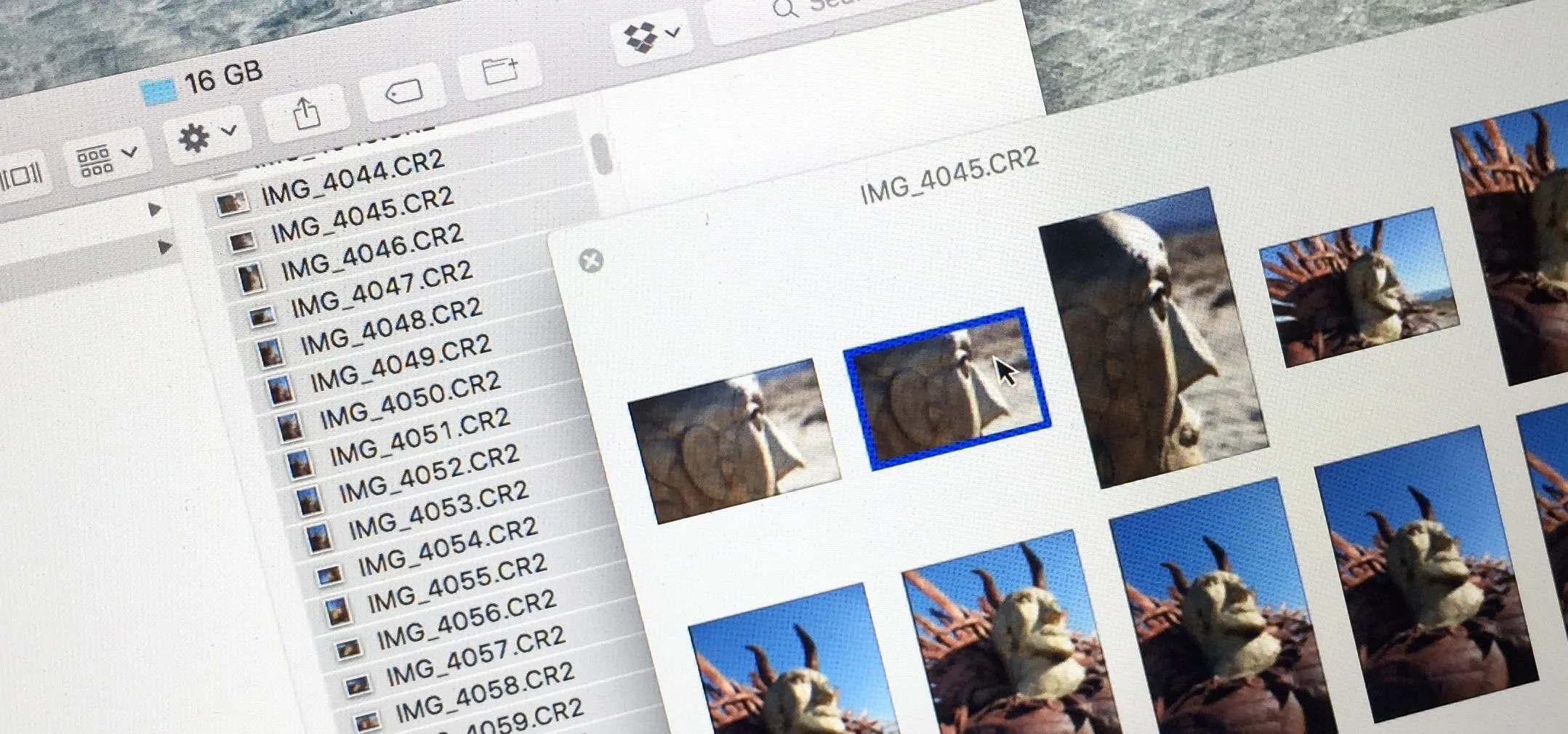
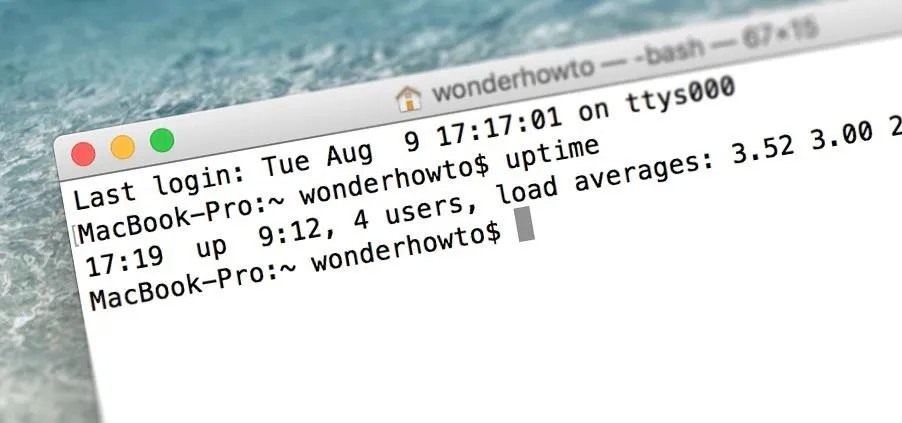
Comments
Be the first, drop a comment!