Please help Mcnewbie , keep getting double emails through my Imail obviously a hangover from my pc days when i had to link my Yahoo and gmail accounts .
How can I now stop this from occurring on my mac ? very frustrating

Please help Mcnewbie , keep getting double emails through my Imail obviously a hangover from my pc days when i had to link my Yahoo and gmail accounts .
How can I now stop this from occurring on my mac ? very frustrating
 Forum Thread:
I Bought a Used Mac Pro, It Has a Admin Password on It and I Can't Get into It to Reset. I Have Tried Every Suggestion T
2
Replies
Forum Thread:
I Bought a Used Mac Pro, It Has a Admin Password on It and I Can't Get into It to Reset. I Have Tried Every Suggestion T
2
Replies Forum Thread:
I just opened my excel file on my phone
0
Replies
Forum Thread:
I just opened my excel file on my phone
0
Replies Forum Thread:
My FoxPro Began to Be Have Strangely.
0
Replies
Forum Thread:
My FoxPro Began to Be Have Strangely.
0
Replies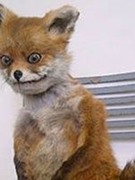 Forum Thread:
MITM Macbook
0
Replies
Forum Thread:
MITM Macbook
0
Replies Forum Thread:
How to control devices assigned Image Capture.
0
Replies
Forum Thread:
How to control devices assigned Image Capture.
0
Replies Forum Thread:
How to Upgrade Mac OS X 10.5.8 if iMac Is Running on Dual Boot?
0
Replies
Forum Thread:
How to Upgrade Mac OS X 10.5.8 if iMac Is Running on Dual Boot?
0
Replies Forum Thread:
Cyberbullying Companies and Brands
0
Replies
Forum Thread:
Cyberbullying Companies and Brands
0
Replies Forum Thread:
How to Play BDMV Folder on PC
0
Replies
Forum Thread:
How to Play BDMV Folder on PC
0
Replies Forum Thread:
Accidentally deleted my EFI partition on OS X
2
Replies
Forum Thread:
Accidentally deleted my EFI partition on OS X
2
Replies Forum Thread:
How to Create More Space on Your MacBook
0
Replies
Forum Thread:
How to Create More Space on Your MacBook
0
Replies Forum Thread:
How to Os 10.10.10.10.and 10.10.8 Dual Install.
0
Replies
Forum Thread:
How to Os 10.10.10.10.and 10.10.8 Dual Install.
0
Replies Forum Thread:
How to How to Make Phone Calls from Mac
1
Replies
Forum Thread:
How to How to Make Phone Calls from Mac
1
Replies Forum Thread:
Does Anyone Know How Stop Sounds Coming from Web Pages When Listening to Radio as It Temporarily Mutes the Radio Stream.
0
Replies
Forum Thread:
Does Anyone Know How Stop Sounds Coming from Web Pages When Listening to Radio as It Temporarily Mutes the Radio Stream.
0
Replies Forum Thread:
Can Someone Tell Me How to Drag an Image Not Web Address from the Internet onto Pages
1
Replies
Forum Thread:
Can Someone Tell Me How to Drag an Image Not Web Address from the Internet onto Pages
1
Replies Forum Thread:
Hi, Can Anyone Tell Me How to Make Text Go Around a Circular Image in Pages?
0
Replies
Forum Thread:
Hi, Can Anyone Tell Me How to Make Text Go Around a Circular Image in Pages?
0
Replies Forum Thread:
Free Apps for Mac?
1
Replies
Forum Thread:
Free Apps for Mac?
1
Replies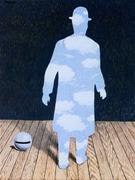 Forum Thread:
How to e-mail mp3 from iTunes
1
Replies
Forum Thread:
How to e-mail mp3 from iTunes
1
Replies Forum Thread:
too many redirects
0
Replies
Forum Thread:
too many redirects
0
Replies Forum Thread:
A Numbers Chart from Multiple Sheets?
1
Replies
Forum Thread:
A Numbers Chart from Multiple Sheets?
1
Replies Forum Thread:
Mac apps & deals
1
Replies
Forum Thread:
Mac apps & deals
1
Replies How To:
Remove or Add 'Where from' Metadata in Files on macOS
How To:
Remove or Add 'Where from' Metadata in Files on macOS
 How To:
The Easiest Way to Resize All Windows on Your Mac Simultaneously to the Same Dimensions
How To:
The Easiest Way to Resize All Windows on Your Mac Simultaneously to the Same Dimensions
 How To:
Create a Bootable Install USB Drive of macOS 10.12 Sierra
How To:
Create a Bootable Install USB Drive of macOS 10.12 Sierra
 How To:
Set Up Continuity & Handoff Between Your Mac & iPhone
How To:
Set Up Continuity & Handoff Between Your Mac & iPhone
 How To:
11 Ninja-Level Quick Look Hacks for Your Mac
How To:
11 Ninja-Level Quick Look Hacks for Your Mac
 How To:
Add Custom or Pre-Made HTML5 Widgets to Your Mac's Desktop
How To:
Add Custom or Pre-Made HTML5 Widgets to Your Mac's Desktop
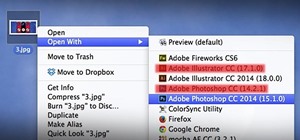 How To:
Remove Duplicates & Customize the “Open With” Menu in Mac OS X
How To:
Remove Duplicates & Customize the “Open With” Menu in Mac OS X
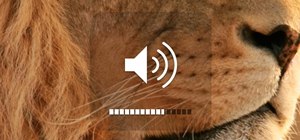 How To:
Adjust Your Mac's Volume in Quarter Increments (And Silence the Sound Effect)
How To:
Adjust Your Mac's Volume in Quarter Increments (And Silence the Sound Effect)
 How To:
See Which Apps Are Using Your Network Connection Right from Your Mac's Menu Bar
How To:
See Which Apps Are Using Your Network Connection Right from Your Mac's Menu Bar
 How To:
Make Your Mac Look & Feel More Like Your iPhone
How To:
Make Your Mac Look & Feel More Like Your iPhone
 How To:
Use Siri to Control iTunes, Put Your Mac to Sleep, & More from Your iPhone
How To:
Use Siri to Control iTunes, Put Your Mac to Sleep, & More from Your iPhone
 How To:
Prank Your Apple Friends with 1,000s of iMessages in Just One Click
How To:
Prank Your Apple Friends with 1,000s of iMessages in Just One Click
 How To:
Monitor System Usage Stats in Your Mac OS X Menu Bar
How To:
Monitor System Usage Stats in Your Mac OS X Menu Bar
 How To:
Give Your MacBook's Battery a Longer, Healthier Life with These Power Tips
How To:
Give Your MacBook's Battery a Longer, Healthier Life with These Power Tips
 How To:
Speed Up Your Mac in 2 Minutes Flat
How To:
Speed Up Your Mac in 2 Minutes Flat
 How To:
9 Ways to Get by Without Photoshop on Your Mac
How To:
9 Ways to Get by Without Photoshop on Your Mac
 How To:
8 Menu Bar Apps Every Mac Power User Needs
How To:
8 Menu Bar Apps Every Mac Power User Needs
 How To:
Laplock Protects Your MacBook from Thieves in Public Places
How To:
Laplock Protects Your MacBook from Thieves in Public Places
 How To:
Take Control Over Your MacBook's Fans for a Cooler, Smoother-Running Laptop
How To:
Take Control Over Your MacBook's Fans for a Cooler, Smoother-Running Laptop
 How To:
Install Siri on Your Mac
How To:
Install Siri on Your Mac
6 Responses
Can you describe the problem in more detail? Are you referring to the Mac Mail system?
Are you interested in removing one of the email accounts you've set up as an IMAP? Or changing the settings?
Hi i am using the mail system on my macbook pro (Imail) I was receiving my mail via my Yahoo account but it now is picking up mail from my gmail account , I cannot see how to remove one of the accounts , sorry . I am about as new as they come to mac ! lol
If you simply need to remove an account, here's how:
1. Click on Mail/Preferences.
2. In the left hand column titled "Accounts", click on the account you would like to remove. At the bottom of the column you will see "+/-". Click on the negative sign.
3. A window will pop up asking if you would like to remove the account. If you say yes, keep in mind—it's permanent. However, the messages on the server will not be affected.
Ok i have tried that but it only shows my Yahoo account and a mobile me account which i have never activated.
My emails come in fine but then possibly a min two max a complete copy of the mails comes through again
Hi Rachel
after a bit of mucking about it was my mobile me account which was bringing in the double up mail.
Thanks for your help tho Rachel : )
glad you figured it out!
Share Your Thoughts