Before Continuity and Handoff were even announced, Pushbullet was already allowing users to quickly send notes, links, and photos between their devices with a few clicks.
On smartphones this was all handled via the Pushbullet mobile app for Android and iOS, but on Macs it could only be used with browser extensions that required Chrome, Opera, or Firefox to continually be running.
Pushbullet doesn't plan on releasing a native Mac app until some time in early-2015, but for now we can use MohammadAG's solution. His free Pushbullet OS X client does not come with SMS reply or universal copy-and-paste, but it can push out notifications just like the browser extensions do.
Step 1: Install Pushbullet Client
Since this app is not hosted on the Mac App Store, you will need to download the DMG file and drag-and-drop the app inside to your Applications folder (making sure you have allowed app installation from "Unidentified developers").
Step 2: Find Your API Key
To link the app to your Pushbullet account, you'll need your unique API key. This can be found by logging into your account, navigating to Account Settings, then copying your Access Token.
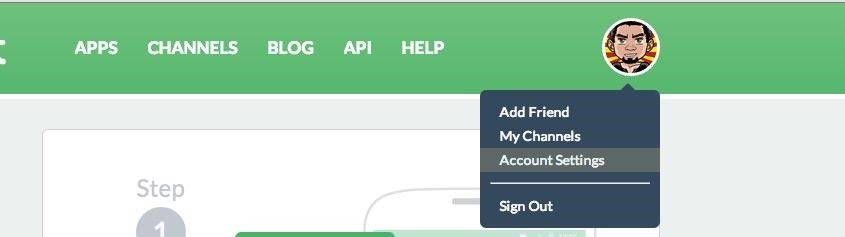
Paste that token into the field marked API Key and click the Refresh button to begin pushing to your device(s).
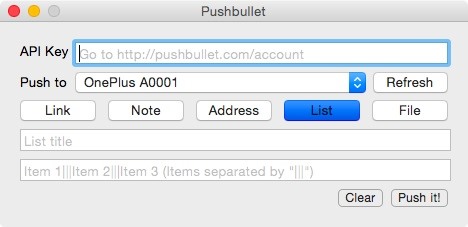
Step 3: Add to Login Items (Optional)
If you'd like to have Pushbullet open every time you start your Mac, you can add it to your Login Items by going to System Preferences -> Users & Groups, then clicking the + icon.
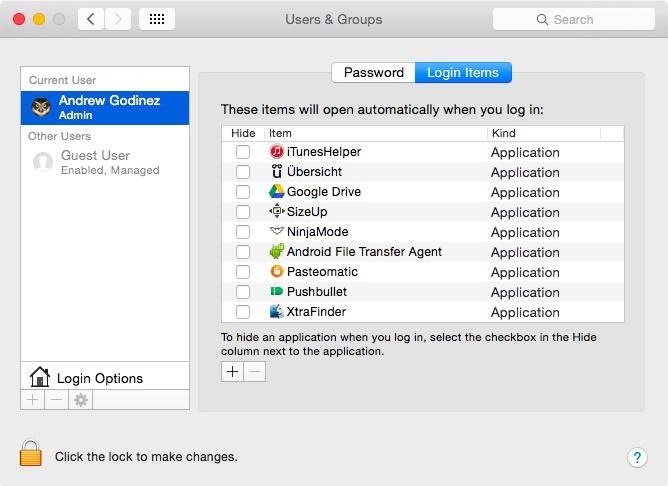
Step 4: Start Pushing
Now that your device list is populated, you can begin pushing files, addresses, lists, notes, or links to any connected device. Make sure to select the correct type of push you are sending so that your target device knows how to handle it.
Additional Features
Even though MohammadAG did not include SMS reply in his app, you can always use another Pushbullet client like PushPal, which has the SMS feature along with a feed of all of your pushes and universal copy-and-paste. However, unlike MohammadAG's app, PushPal will run you $2.99.
Since this app is open-source, there is the possibility of other developers building on MohammadAG's original work, but in the meantime, keep an eye out for the official Pushbullet app scheduled to be released in January.
Just updated your iPhone? You'll find new features for Podcasts, News, Books, and TV, as well as important security improvements and fresh wallpapers. Find out what's new and changed on your iPhone with the iOS 17.5 update.








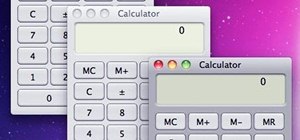









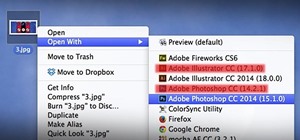


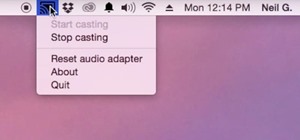


Be the First to Comment
Share Your Thoughts