Just updated your iPhone? You'll find new features for Podcasts, News, Books, and TV, as well as important security improvements and fresh wallpapers. Find out what's new and changed on your iPhone with the iOS 17.5 update.
- Hot
- Latest
-
 How To:
Connect an External Display to Your MacBook, MacBook Air, or MacBook Pro
How To:
Connect an External Display to Your MacBook, MacBook Air, or MacBook Pro
-
 How To:
The Easiest Way to Resize All Windows on Your Mac Simultaneously to the Same Dimensions
How To:
The Easiest Way to Resize All Windows on Your Mac Simultaneously to the Same Dimensions
-
 How To:
Get the Dark Mode Boot Screen on Your Pre-2011 Mac Running Yosemite
How To:
Get the Dark Mode Boot Screen on Your Pre-2011 Mac Running Yosemite
-
 How To:
Open Third-Party Apps from Unidentified Developers in macOS
How To:
Open Third-Party Apps from Unidentified Developers in macOS
-
 How To:
Remove or Add 'Where from' Metadata in Files on macOS
How To:
Remove or Add 'Where from' Metadata in Files on macOS
-
 How To:
Install the Classic Windows 3D Pipes Screensaver on Your Mac
How To:
Install the Classic Windows 3D Pipes Screensaver on Your Mac
-
 How To:
Tired of Chess? Here's How You Find the Secret Games Hidden on Your Mac
How To:
Tired of Chess? Here's How You Find the Secret Games Hidden on Your Mac
-
 How To:
Run Multiple Instances of the Same App in Mac OS X
How To:
Run Multiple Instances of the Same App in Mac OS X
-
 How To:
Create a Bootable Install USB Drive of Mac OS X 10.10 Yosemite
How To:
Create a Bootable Install USB Drive of Mac OS X 10.10 Yosemite
-
 How To:
Get the New iWork Apps for Free in Mac OS X Mavericks
How To:
Get the New iWork Apps for Free in Mac OS X Mavericks
-
 How To:
Create a Bootable Install USB Drive of Mac OS X 10.11 El Capitan
How To:
Create a Bootable Install USB Drive of Mac OS X 10.11 El Capitan
-
 How To:
Change the Default Save Location of Screenshots in Mac OS X for a Cleaner Desktop
How To:
Change the Default Save Location of Screenshots in Mac OS X for a Cleaner Desktop
-
 How To:
Dual Boot Mac OS X Mavericks 10.9 & Yosemite 10.10
How To:
Dual Boot Mac OS X Mavericks 10.9 & Yosemite 10.10
-
 How To:
Prank Your Apple Friends with 1,000s of iMessages in Just One Click
How To:
Prank Your Apple Friends with 1,000s of iMessages in Just One Click
-
 How To:
Monitor System Usage Stats in Your Mac OS X Menu Bar
How To:
Monitor System Usage Stats in Your Mac OS X Menu Bar
-
 How To:
Every Mac Is Vulnerable to the Shellshock Bash Exploit: Here's How to Patch OS X
How To:
Every Mac Is Vulnerable to the Shellshock Bash Exploit: Here's How to Patch OS X
-
 How To:
Take Control of Your Mac's Sleep Functions with These Commands
How To:
Take Control of Your Mac's Sleep Functions with These Commands
-
 How To:
Remove Duplicates & Customize the “Open With” Menu in Mac OS X
How To:
Remove Duplicates & Customize the “Open With” Menu in Mac OS X
-
 How To:
Reformat Mac OS X Without a Recovery Disc or Drive
How To:
Reformat Mac OS X Without a Recovery Disc or Drive
-
 How To:
Get the Beautiful New El Capitan Wallpaper for Your Mac & iPhone
How To:
Get the Beautiful New El Capitan Wallpaper for Your Mac & iPhone
-
 How To:
Connect an External Display to Your MacBook, MacBook Air, or MacBook Pro
How To:
Connect an External Display to Your MacBook, MacBook Air, or MacBook Pro
-
 How To:
The Easiest Way to Resize All Windows on Your Mac Simultaneously to the Same Dimensions
How To:
The Easiest Way to Resize All Windows on Your Mac Simultaneously to the Same Dimensions
-
 How To:
Get the Dark Mode Boot Screen on Your Pre-2011 Mac Running Yosemite
How To:
Get the Dark Mode Boot Screen on Your Pre-2011 Mac Running Yosemite
-
 How To:
Open Third-Party Apps from Unidentified Developers in macOS
How To:
Open Third-Party Apps from Unidentified Developers in macOS
-
 How To:
Remove or Add 'Where from' Metadata in Files on macOS
How To:
Remove or Add 'Where from' Metadata in Files on macOS
-
 How To:
Install the Classic Windows 3D Pipes Screensaver on Your Mac
How To:
Install the Classic Windows 3D Pipes Screensaver on Your Mac
-
 How To:
Tired of Chess? Here's How You Find the Secret Games Hidden on Your Mac
How To:
Tired of Chess? Here's How You Find the Secret Games Hidden on Your Mac
-
 How To:
Run Multiple Instances of the Same App in Mac OS X
How To:
Run Multiple Instances of the Same App in Mac OS X
-
 How To:
Create a Bootable Install USB Drive of Mac OS X 10.10 Yosemite
How To:
Create a Bootable Install USB Drive of Mac OS X 10.10 Yosemite
-
 How To:
Get the New iWork Apps for Free in Mac OS X Mavericks
How To:
Get the New iWork Apps for Free in Mac OS X Mavericks
-
 How To:
Create a Bootable Install USB Drive of Mac OS X 10.11 El Capitan
How To:
Create a Bootable Install USB Drive of Mac OS X 10.11 El Capitan
-
 How To:
Change the Default Save Location of Screenshots in Mac OS X for a Cleaner Desktop
How To:
Change the Default Save Location of Screenshots in Mac OS X for a Cleaner Desktop
-
 How To:
Dual Boot Mac OS X Mavericks 10.9 & Yosemite 10.10
How To:
Dual Boot Mac OS X Mavericks 10.9 & Yosemite 10.10
-
 How To:
Take Control of Your Mac's Sleep Functions with These Commands
How To:
Take Control of Your Mac's Sleep Functions with These Commands
-
 How To:
Prank Your Apple Friends with 1,000s of iMessages in Just One Click
How To:
Prank Your Apple Friends with 1,000s of iMessages in Just One Click
-
 How To:
Every Mac Is Vulnerable to the Shellshock Bash Exploit: Here's How to Patch OS X
How To:
Every Mac Is Vulnerable to the Shellshock Bash Exploit: Here's How to Patch OS X
-
 How To:
Monitor System Usage Stats in Your Mac OS X Menu Bar
How To:
Monitor System Usage Stats in Your Mac OS X Menu Bar
-
 How To:
Get the Beautiful New El Capitan Wallpaper for Your Mac & iPhone
How To:
Get the Beautiful New El Capitan Wallpaper for Your Mac & iPhone
-
 How To:
Close All Open Apps on Your Mac with a Single Click
How To:
Close All Open Apps on Your Mac with a Single Click
-
 How To:
Remove Duplicates & Customize the “Open With” Menu in Mac OS X
How To:
Remove Duplicates & Customize the “Open With” Menu in Mac OS X





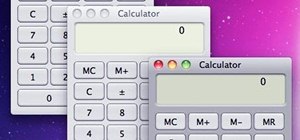









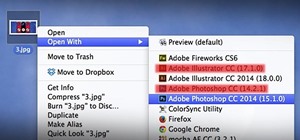



Be the First to Comment
Share Your Thoughts