If you have some BDMV folders on your PC now, do you want to enjoy them directly? If the answer is YES, we can recommend you a very necessary Blu-ray playback tool to facilitate PC users play BDMV folders with full feature directly.
Step 1: Download Windows Blu-Ray Player
Free trial version is now available on Macgo Official Download Center, or you can click here to download Windows BDMV Player. Keep the Setup file where you can easily find, like desktop, and then double click it to open the file, please follow the procedures precisely to finish the installment.
Step 2: Launch Windows Blu-Ray Player
After installing Windows Blu-ray Player, you can double click on it to launch the program. The simplified main interface will reduce certain misoperation problems. You can see two buttons there: Open File and Open Disc.
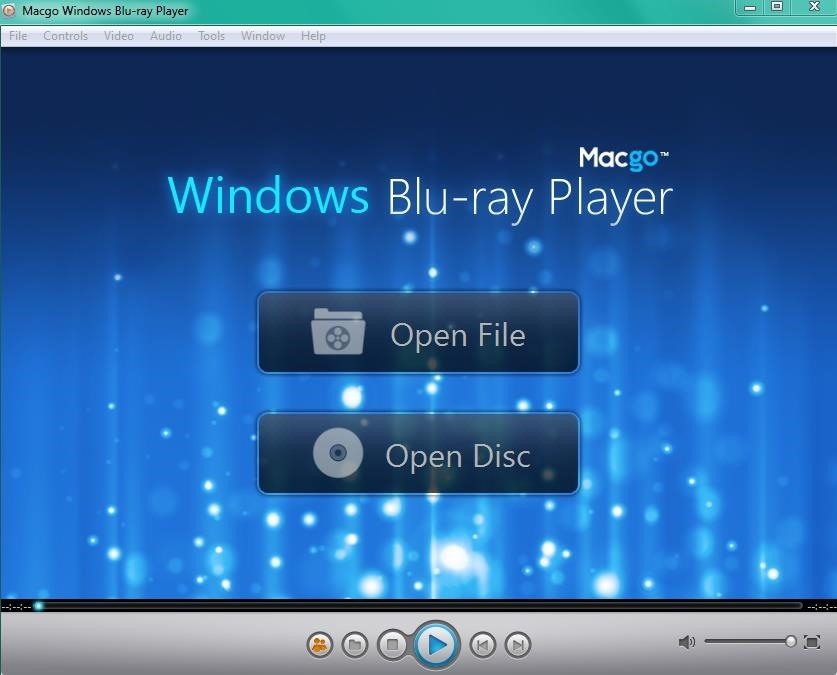
Step 3: Play BDMV Folder
If you want to play your local BDMV on Windows, here's a detailed tutorial to tell you how to play the BDMV folder in your computer or in the Blu-ray disc..
A: Play local BDMV folder
Click "Open Disc" button in the main interface and click "Open Folder" in the pop-up window. Choose where you save the BDMV folders and find one folder you want to watch, then click "Select Folder". Remember you should choose the Blu-ray first-level directory instead of BDMV or CERTIFICATE in the next-level directory. Wait a second and the program will automatically play this BDMV folder.
(NOTE: If you choose "BDMV" in the second-level directory, the program will play the .m2ts files one by one, which could take a while for you to see the main movie part. Thus, we recommend you the solution above to play BDMV folder on Windows.)
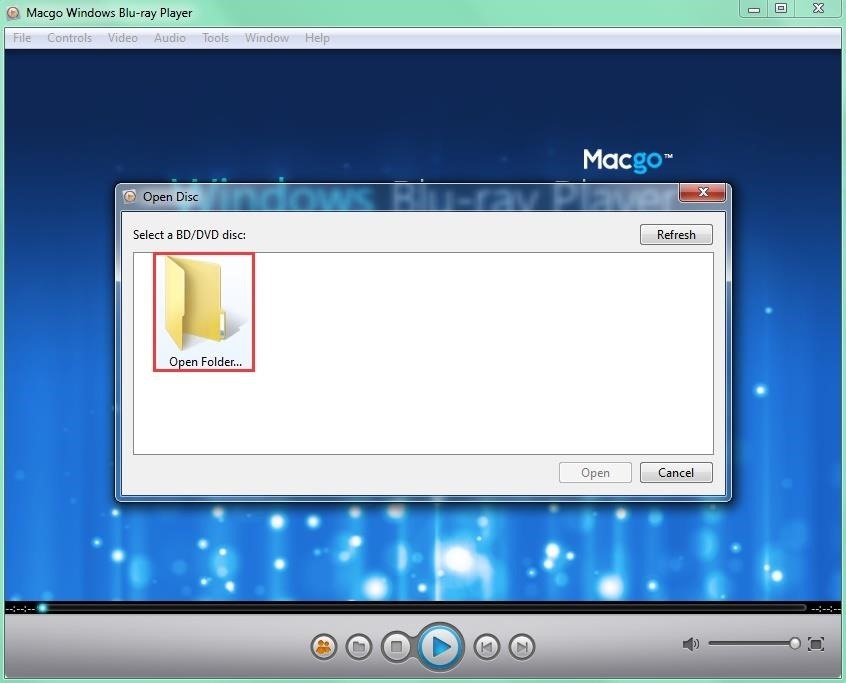
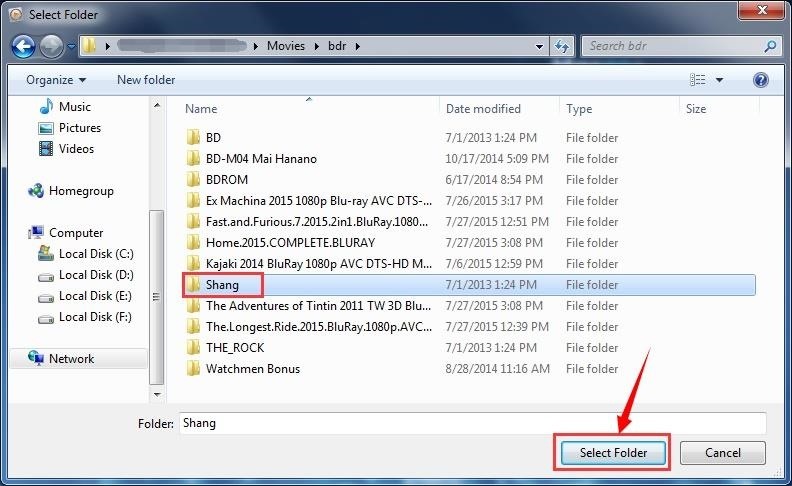
Wait a second till the main menu pops out and you can make some adjustments there according to your own preferences. You can choose where you want to watch in "Chapter", or choose the audio language in "Audio" and the "Subtitles". Then you can directly click "Play Movie" to enjoy some Blu-ray time.
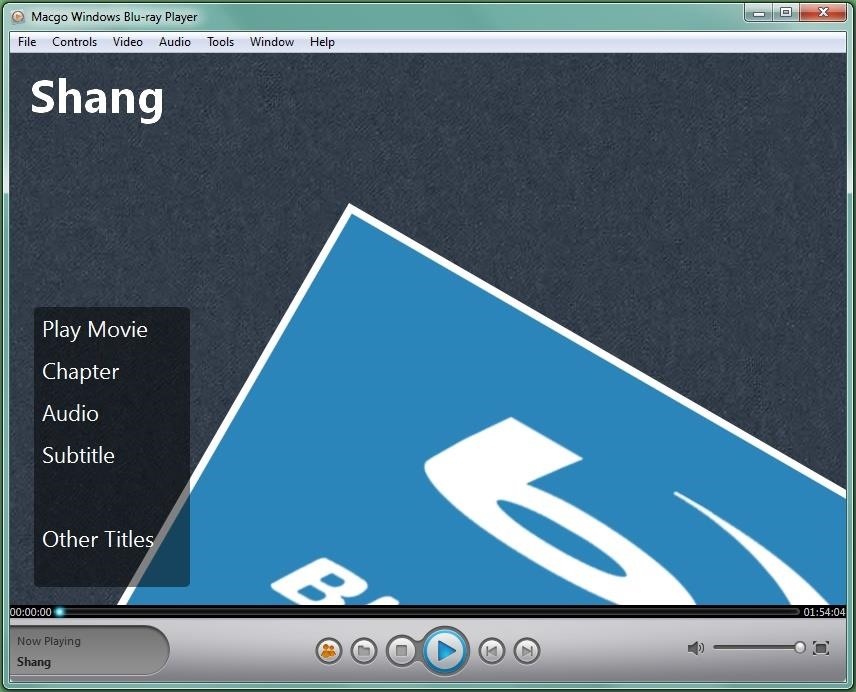
B: Play BDMV folder of the BD
Click "Open Disc" button in the main interface, then choose the Blu-ray drive under "Computer", click "Select Folder" button at the bottom of the window to load this BDMV folder directly.
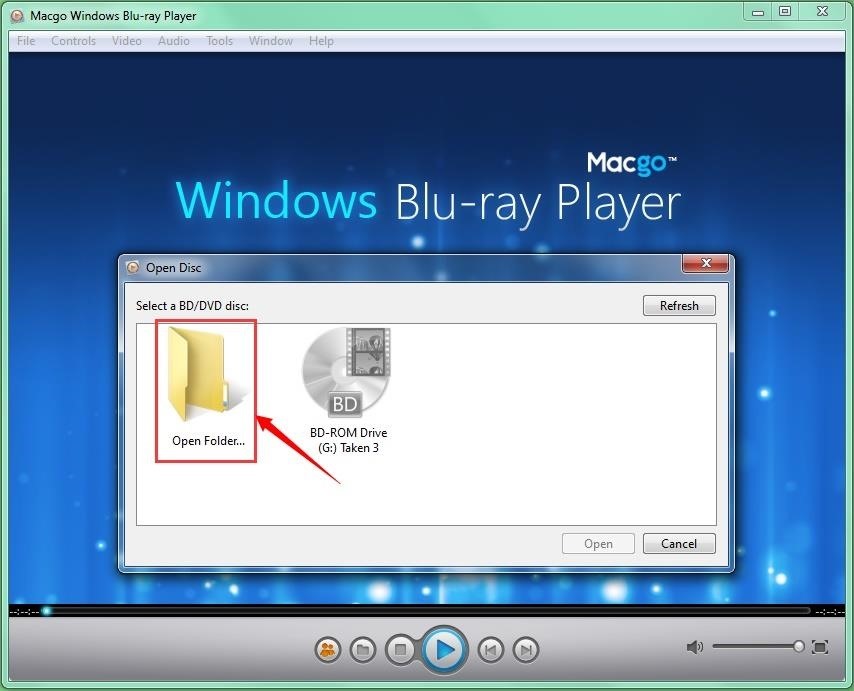
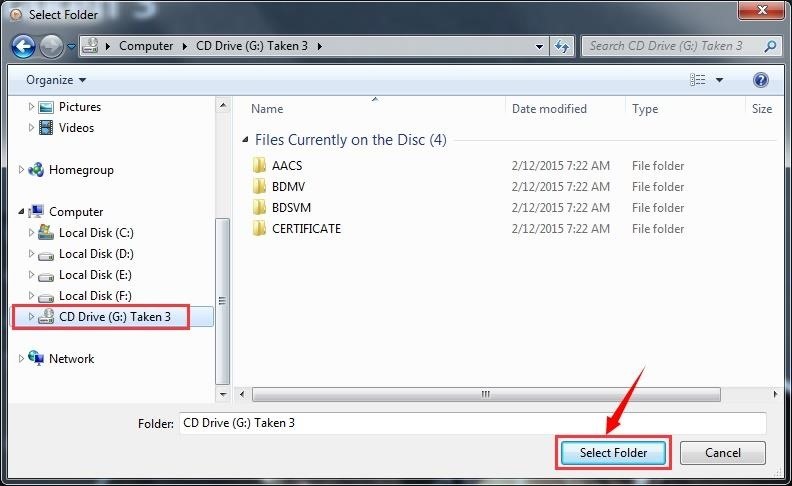
After a few seconds you will see a navigation panel where you can make some adjustments, if you would like to watch the movie immediately, just click "Play Movie".

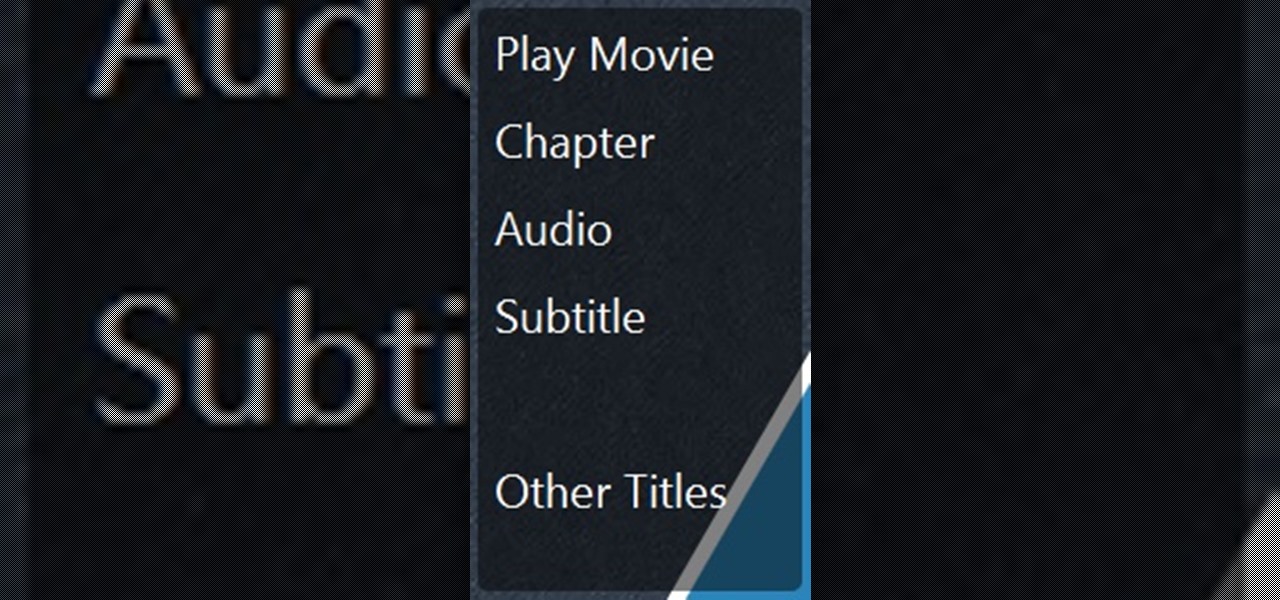





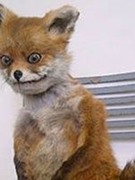











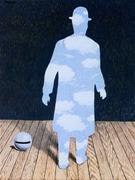








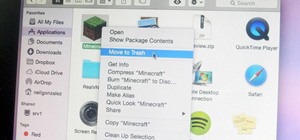


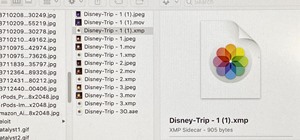

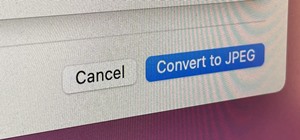







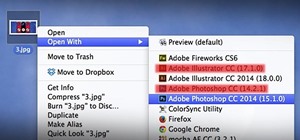
Be the First to Respond
Share Your Thoughts