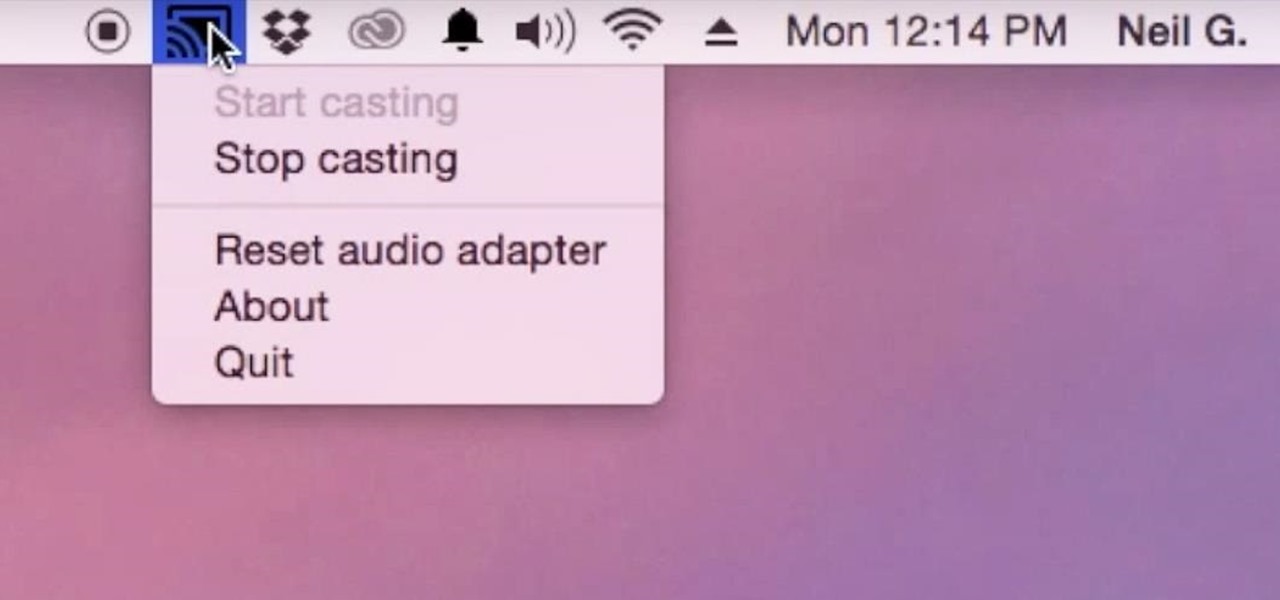Mac OS Tips How-Tos


How To: Get Yosemite's Dark Mode Menu Bar in Mac OS X Mavericks
If you've been testing out the Mac OS X Yosemite preview, you already know that Mac OS X 10.10 has a ton of cool under-the-hood tweaks and optimizations. One of the most noticeable changes for me has to be the new flatter look and "Dark Mode," which changes most UI elements from silver to black, making it easier to use your Mac in low-light conditions.

How To: Find Out if Your Mac Can Support Continuity's Handoff Feature
Continuity is a new feature for iOS 8 and Mac OS X Yosemite which allows users to connect their Apple devices to their Mac in order to access applications, send text messages, receive phone calls, and more while seamlessly switching between devices. Inside Continuity exists a feature called Handoff, which deals specifically with the back and forth use of apps between your device and computer. Draft up an email on your iPad and finish it off on your MacBook Pro. Stare a document in Pages and c...
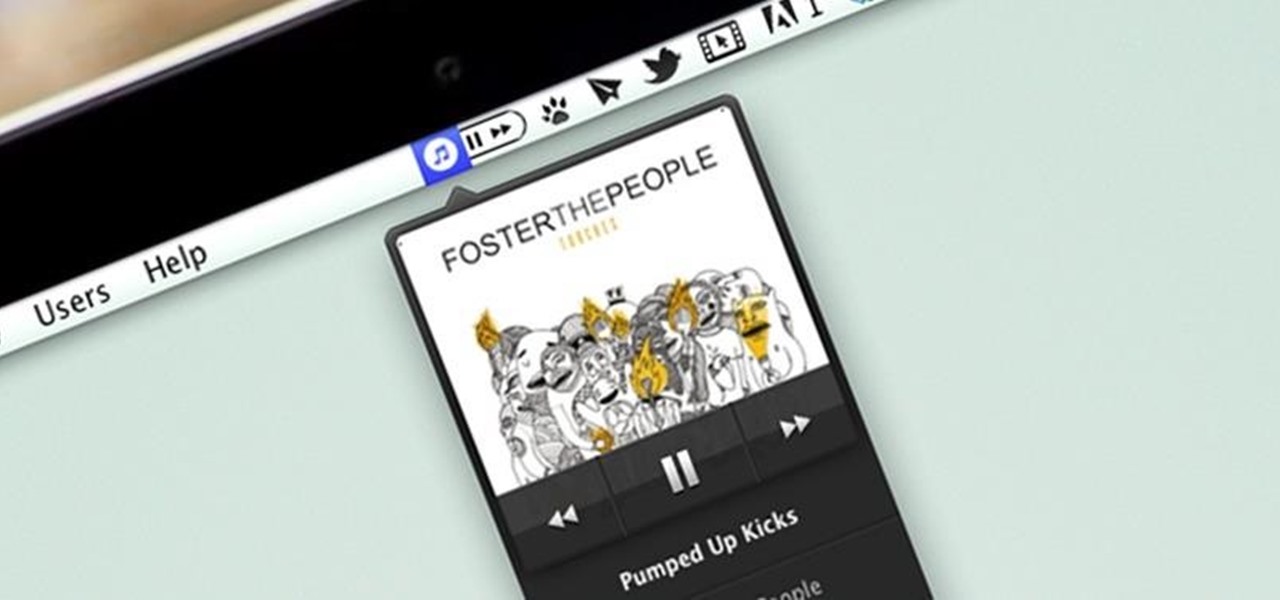
How To: Control iTunes, Rdio, & Spotify from Your Mac's Menu Bar
I consider myself a lover of music from all genres, but sometimes a song comes on and I just have to press next. That could be a tedious task, since I often in another app that I'm highly engaged in. Other times, my MacBook is across the room from me without easy access to keyboard shortcuts.
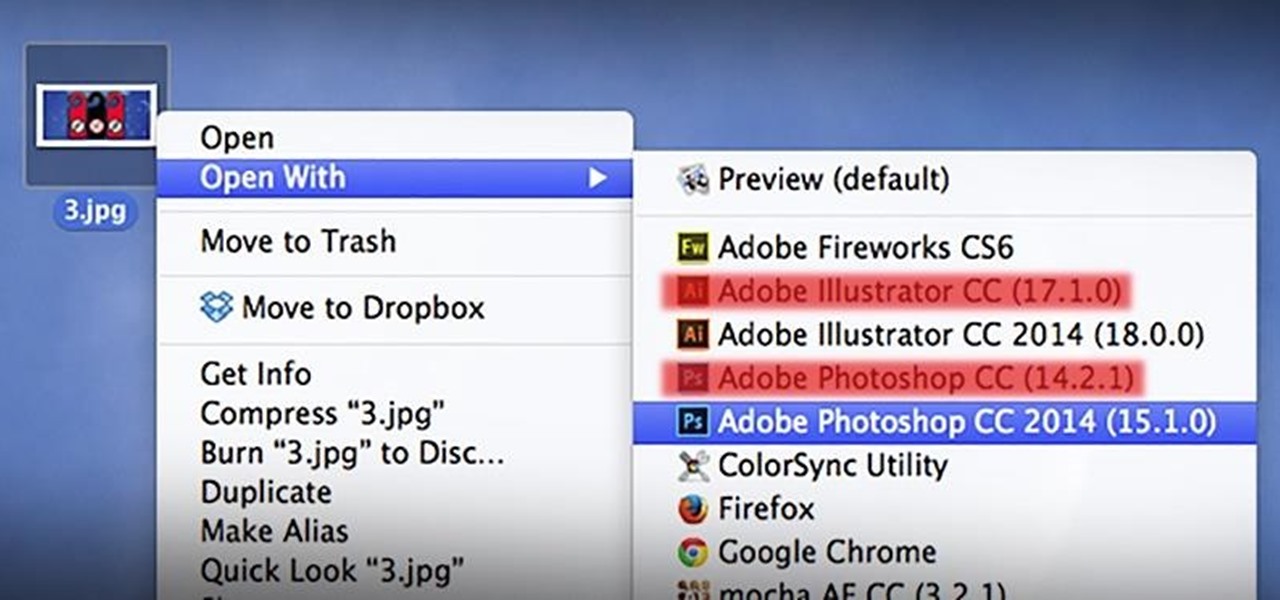
How To: Remove Duplicates & Customize the “Open With” Menu in Mac OS X
As a regular Mac OS X user, I have a love/hate relationship with the "Open With" contextual menu. Sometimes, it has just what I need. Other times, it's often packed with unnecessary or duplicate items, or missing the app I want to open the file up with the most.

How To: Run Any Android App on Your Mac
One of the best features of Android is the fact that it's open-source, giving developers the ability to use it on pretty much any device they can think of, like on a Windows PC using Andy. That's what drove the creators behind the Android-x86 project to port over the mobile OS to any computer running an Intel processor.

How To: Shazam for Mac Makes Collecting New Songs Easy
Shazam has ushered in an age where any song we like, but don't recognize, can be almost instantly identified. While the whole process is easy enough—just pull out your phone and hit a button—there are still moments where we might miss those quick and fleeting tunes.

How To: Take Control Over Your MacBook's Fans for a Cooler, Smoother-Running Laptop
MacBooks are built for creation and creativity. They're built to withstand our careers, our hobbies, and our everyday use. I use mine every day, and there's nothing I'd recommend more for computing needs.
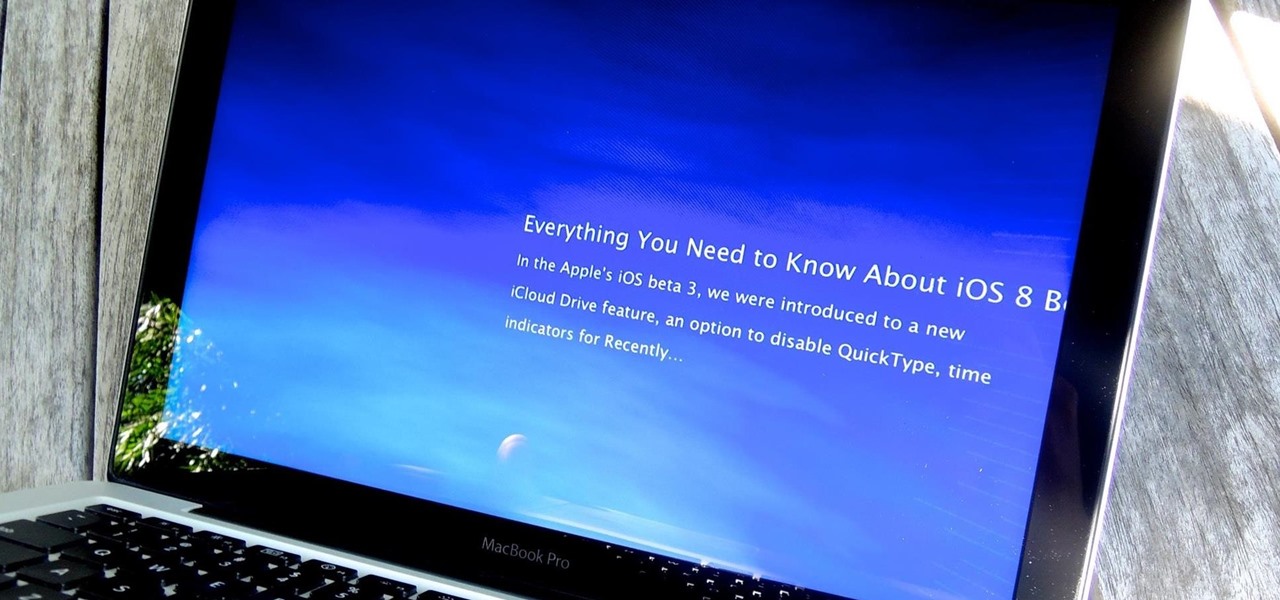
How To: Get Apple's RSS Visualizer Back as a Screensaver in Mac OS X 10.8 & Higher
Back in the day when computers relied on CRT monitors, having a static image displayed for too long actually resulted in the image being burned into the screen. For this reason, screensavers were developed, which display animated images in constant motion to prevent burning in when you stepped away from your computer.

How To: Make Your Screen Automatically Adjust to Eye-Friendly Color Tones
If you're like me, you spend a lot of time on your computer, which can be damaging to your eyes in the long run. Studies have shown that staring at a computer screen or television up close for extended periods of time can have harmful effects on your vision.

How To: Create a Hootsuite Mac App to Manage All Your Social Media Accounts from Your Desktop
As this generation continues to evolve, we become more involved with social media. For example, you may have a Facebook, Twitter, and a Google+ account, and be heavily involved in using all three, but the constant switching between sites, logins, and conversations can get very tedious.

How To: Reformat Mac OS X Without a Recovery Disc or Drive
As I've said before, slowing down is not an option for me. At one point, I realized that there were plenty of files on my Mac that I didn't need any more, but too many to delete individually. In other cases, your Mac can be experiencing some major malfunctions: constant crashing, locked controls, slow boot times, missing files, etc.

How To: Install Siri on Your Mac
Admit it, you wish Siri was on your Mac, and so do I. She stole my heart on iOS, and now every time I open up my MacBook, I feel something missing. Wouldn't it be great if we could, I dunno, hack Siri onto our Macs? Yeah, it would!
How To: Make Your Mac's Dock & App Icons Look Like Yosemite's
The desktop layout in Mac OS X Yosemite is undeniably beautiful—it's sleek, simple, and easy to admire. Thing is, I do too much on my Mac to install a developer preview as my main OS (even though I can make a bootable install drive and dual-boot it), but I do want the aesthetics of the new build.

How To: How an External Hard Drive Can Help Make Your Mac Fast Again
I dabble in video editing, and when working on even the shortest of motion graphics clips, the exported files take up quite a bit of space. For all of you heavy Mac users out there, I'm sure you know my pain.

How To: Make Calls & Texts from Your Mac Without OS X Yosemite
When OS X Yosemite was first announced, there were a number of features that struck my attention, but one in particular that stood out above them all was the ability to make and receive texts and phone calls from your Mac, which Apple calls Continuity.

How To: Dual Boot Mac OS X Mavericks 10.9 & Yosemite 10.10
For those of you who've already gotten Beta Preview or Developer Preview access to Mac OS X 10.10 Yosemite, I highly recommend installing it on a separate partition on your hard drive.

How To: Create a Bootable Install USB Drive of Mac OS X 10.10 Yosemite
Apple released the new Mac OS X 10.10 Yosemite in the Mac App Store for everyone to download and install for free on October 16th, 2014, but downloading a 5+ GB file for each of your computers will take some serious time. The best thing to do is download it once and create a bootable install USB drive from the file for all of your Macs.

How To: Get the Public Beta Preview of Mac OS X 10.10 Yosemite on Your Mac
Apple announced the successor to Mac OS X Mavericks at their Worldwide Developer's Conference 2014, and it's called Yosemite. Named after California's Yosemite National Park, it will be available as a free upgrade from the Mac App Store for everyone this fall.

How To: Download & Run the Latest Developer Build of Mac OS X for Free
Apple has announced the release of their OS X Beta Seed Program today, which allows anyone with an Apple ID and a Mac to download and run the latest developer build of Mac OS X 10.9.3—the most updated beta version of Mavericks. The OS X Beta Seed Program allows us to run software that was once only available to limited test audiences or registered Apple developers—with the latter costing $99 a year for a membership. With this program, not only do we get our hands on extremely new software, bu...
How To: Change Your Mac Icons
This how-to article is about changing you Mac icons. It goes into detail on how to make your dock icons a different image, like your favorite sports team or just a cool looking image.
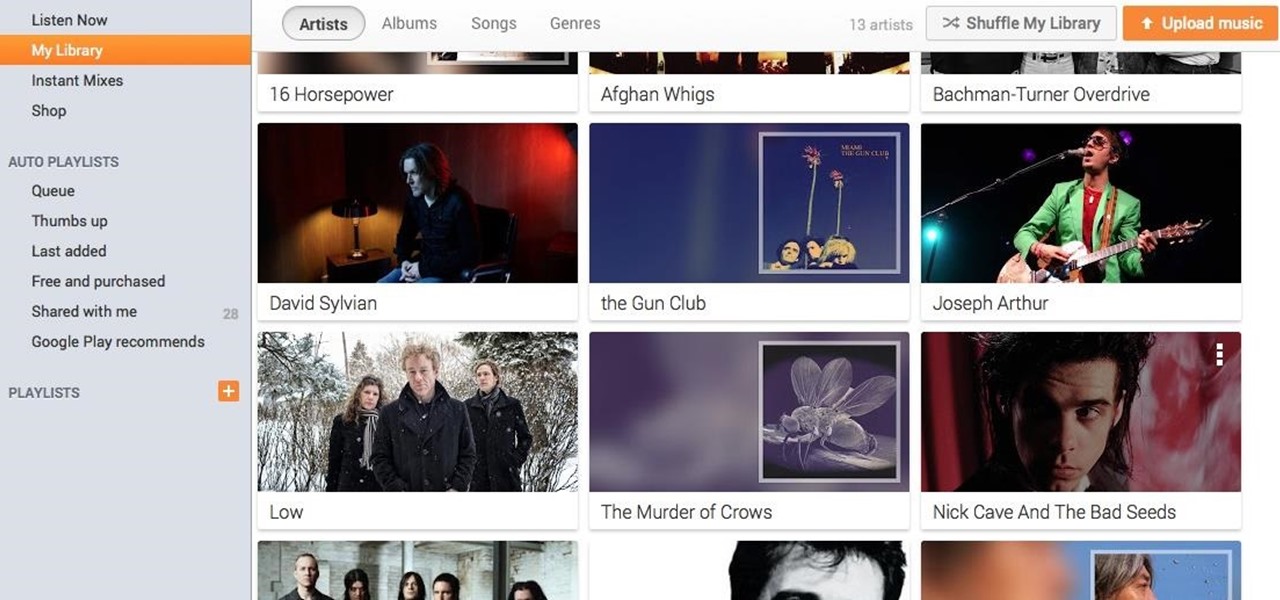
How To: Get the Unofficial Google Music Player App for Mac Before It's Too Late
If you're a user of Google Play Music, but not a fan of being relegated to a browser tab, I've got you covered. Developer Sajid Anwar has created a desktop client for Google's music service, but since he made no attempt to hide logos and trademarks, it may not be long before the app vanishes completely. So get it while it's hot...and before Google takes it down.

How To: Mimic Your iPhone's Lock Screen in Mac OS X with This iOS-Style Screensaver
The iOS 7 release brought with it many new aesthetic upgrades, from new flat, vibrant icons to a sleeker text messaging interface. Another small, yet noticeable, difference is the minimal and clean lock screen, which removed the overbearing "Slide to Unlock" background bar in lieu of just the text.

How To: 10 Surefire Ways to Speed Up & Fix Your Family's Mac OS X Computer During the Holidays
If you're marginally inclined towards computers, you've probably been approached at some point by a family member who wants you to "fix" their system during a visit home. With the holidays coming up, these opportunities (or ambushes) are even more likely.

How To: Get the New iWork Apps for Free in Mac OS X Mavericks
If you didn't already know, Apple is giving away their newest operating system, Mavericks, for most of your computers. While the folks over at Microsoft surely despise this tactic, those of use Mac users still running Snow Leopard surely do appreciate it.

How To: Create a Bootable Install USB Drive of Mac OS X 10.9 Mavericks
Apple may have made Mavericks more accessible to Mac users everywhere at the fair price of zero dollars, but unfortunately, they made it trickier to create a bootable install drive of the Mac OS X 10.9 operating system.

How To: Add the Simple iOS-Style Multitasking Bar to Mac OS X
Managing multiple applications on an iPhone is as simple as double-tapping the home button, long pressing the app you want to close, and tapping on the minus sign in the red circle. If you're using Mac OS X, the dock at the bottom of the home screen plays the role of the multitasking bar on the iPhone, just not as sleek or simple.

How To: The Ultimate Must-Know Guide to Securely Deleting Private Files & Folders from Your Mac Forever
I was kinda disappointed with last year's James Bond movie, Skyfall. Don't get me wrong, it was a solid flick, but only made me jealous with all its super spy hacker stuff.

How To: Control Hard to Remember Keyboard Shortcuts on Your Computer Using Your iPad
Keyboard shortcuts are super useful for multitasking and saving time on the computer. But if you're like me, you might only know a few of the million of keyboard shortcuts that are out there. I pretty much know the most basic of basic shortcuts: copy, cut, paste, save, select all, and screenshot.

How To: Secretly Send Text Messages in Class or at Work Without Touching Your iPhone
Whether you're at work or in class, there are times when using your phone is unacceptable, regardless of that subtle yet sudden twitch in your arm that arises every time you hear the vibration of a text message.

How To: This Mac App Uses Your Webcam to "See" If You're Still There Before Putting It to Sleep
Most of the time, if you're actually using your computer, it won't just go to sleep on you. But when you're reading a long article or watching a video and don't move the mouse or use the keyboard for a while, the screen automatically dims or goes into sleep mode.
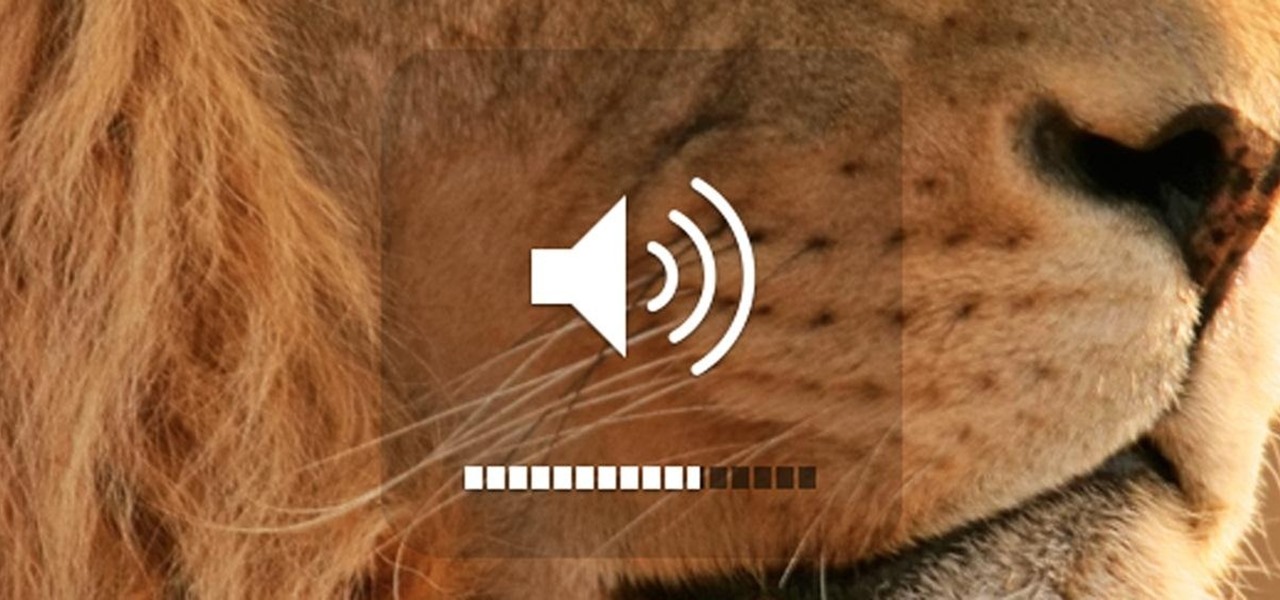
How To: Adjust Your Mac's Volume in Quarter Increments (And Silence the Sound Effect)
Sometimes, the volume buttons on a MacBook can be pretty annoying. It's too loud, so you turn it down one notch, and now you can't hear your movie at all. It's too low, so you turn it up one notch, and now you can't even hear yourself think.

How To: Crash Apps in Mountain Lion with 8 Characters (Plus Fix iMessage If Someone Pranks You with Them)
If you have a Mac running Mountain Lion, I'm sorry to tell you that all it takes to crash almost any app on it is eight little characters. This strange bug seems to only affect Mountain Lion and doesn't cause your computer any harm. Apparently, it even crashes the error reporter. On its own, the bug doesn't really pose a threat—just don't type it.
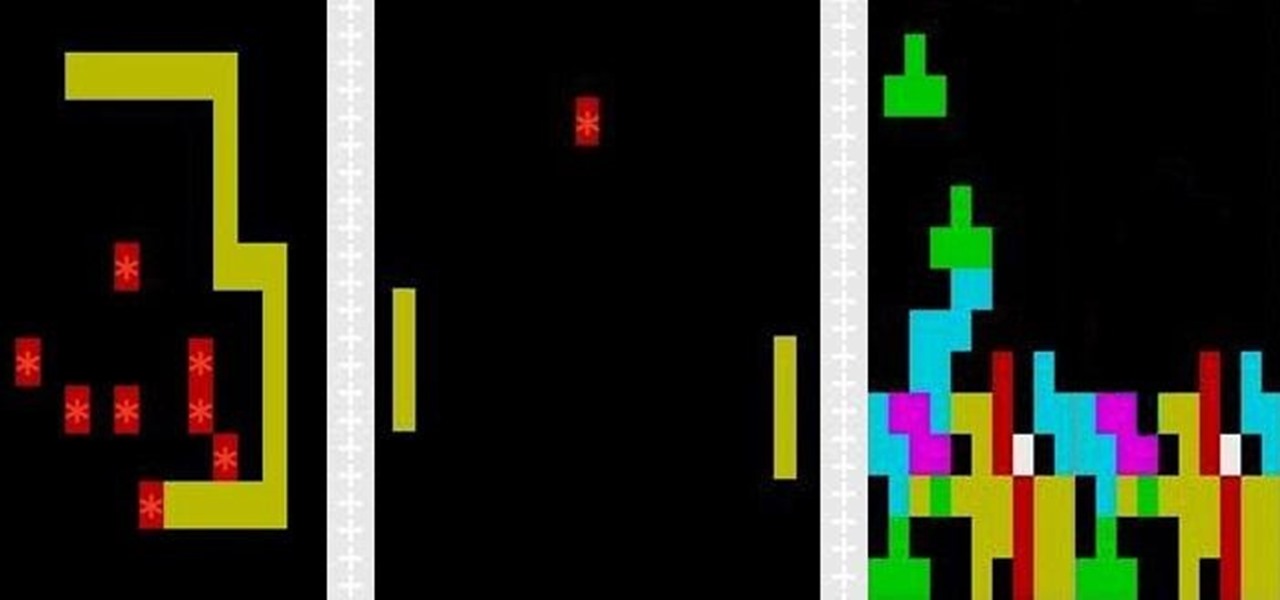
How To: Tired of Chess? Here's How You Find the Secret Games Hidden on Your Mac
I can definitely say that my MacBook is one of my best friends, but I was still very disappointed when I realized that the only game my laptop came with was chess. For starters, I'm not very good at chess. I haven't even beat the computer once, which really grinds my gears. But, it has come to my attention that chess isn't the only pre-installed game on my Mac—there seems to be some hidden gems that I simply wasn't cool enough to know about. For some of you, this may be old news, but for me, ...

How To: Silence Your Mac's Annoying Start-Up Chime
I love my Mac to pieces, but there have been times, so many times, that I wanted to silence that classic Apple start-up chime. I mean, the only thing the sound does is notify everyone around you that you have a Mac, and that you have turned said Mac on, right? Well it's not so vain.

Deal Alert: StackSocial's Freebie Bundle Sale Gives You 8 Totally Free Mac Apps
I love my Mac just the way it is. Well, minus the fact that I accidentally deleted iPhoto and would now have to pay $14.99 to get it back. Other than that, my Mac is pretty sweet.
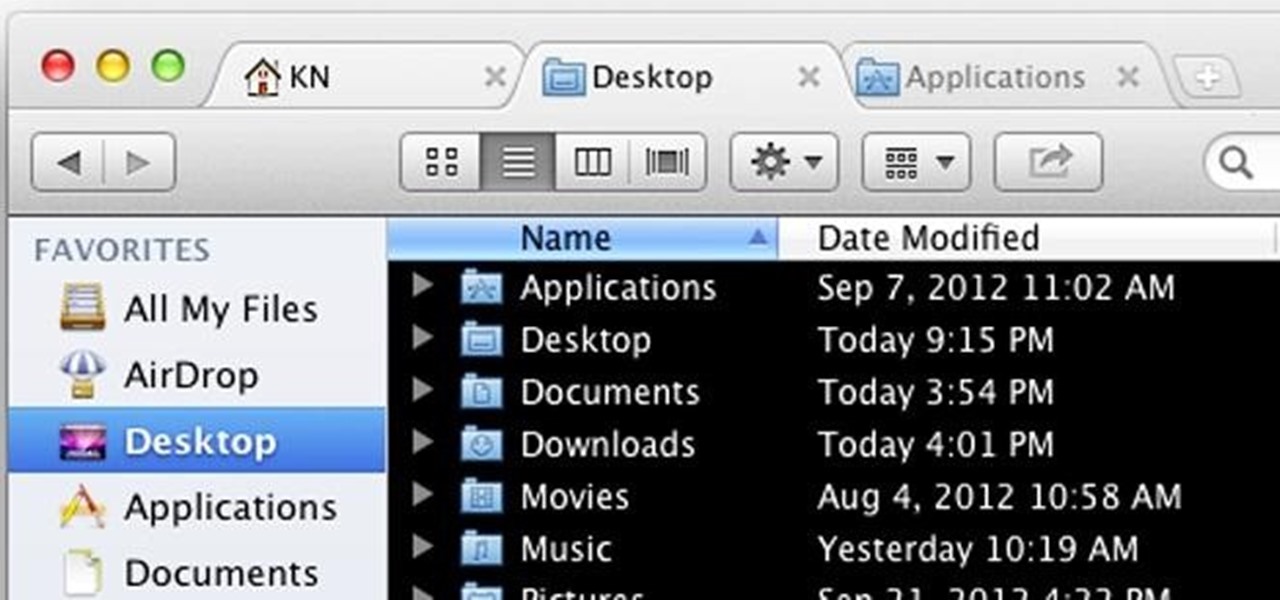
How To: Add Tabs (And Other Cool Things) to Finder in Mac OS X
Your Mac's Finder is an essential tool to doing all kinds of useful things, but as all the other functions on OS X get more and more complex, it seems like the Finder pretty much stays the same. It does have a simple, intuitive interface, but many users wish it could do more.

How To: Take Screenshots Directly from the Preview App in Mac OS X
There are plenty of useful shortcuts in Mac OS X, but not all of them are necessarily simple. You can use one of built-in shortcuts to take many different kinds of screenshots, but the shortcuts can be rather annoying to use because they require at least three different keys, which can be a little awkward to perform.
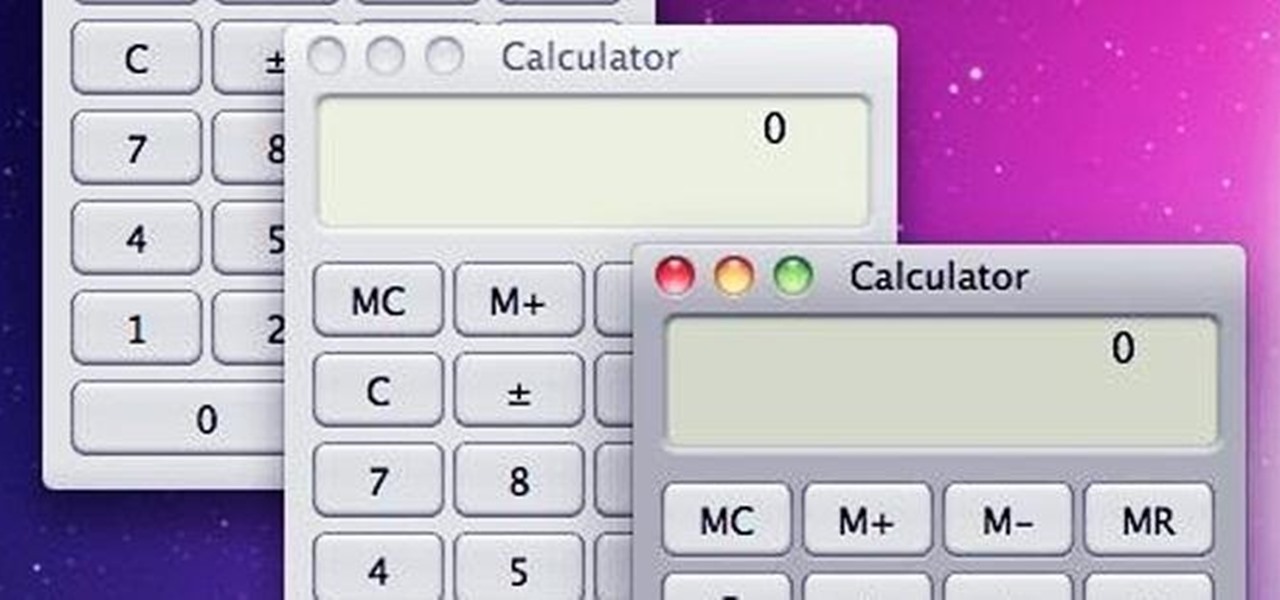
How To: Run Multiple Instances of the Same App in Mac OS X
With the use of Terminal, anyone can run multiple instances of the same application on a Mac. When you have multiple windows open in a web browser, the windows are all running under the same Process ID (PID). But, with multiple instances, each has its own unique PID. So why would you want to run multiple instances of the same app? There are several reasons a person may run clones of the same application, but the most popular would be so that the user could multitask. Some applications, like t...

How To: Automate Tasks on Your Mac Whenever You Come or Leave Home via Bluetooth
As a multitasker, I've embraced the hustle and bustle that has filled my life. I'm constantly doing several things at a time, while looking for shortcuts to finish all of these things quicker than before. I brush my teeth with my cell phone in hand and drive to work with breakfast in mouth—I spare no time. Well, now there's an application for the Mac users among us that can help take some of the stress out of doing a thousand things at once.
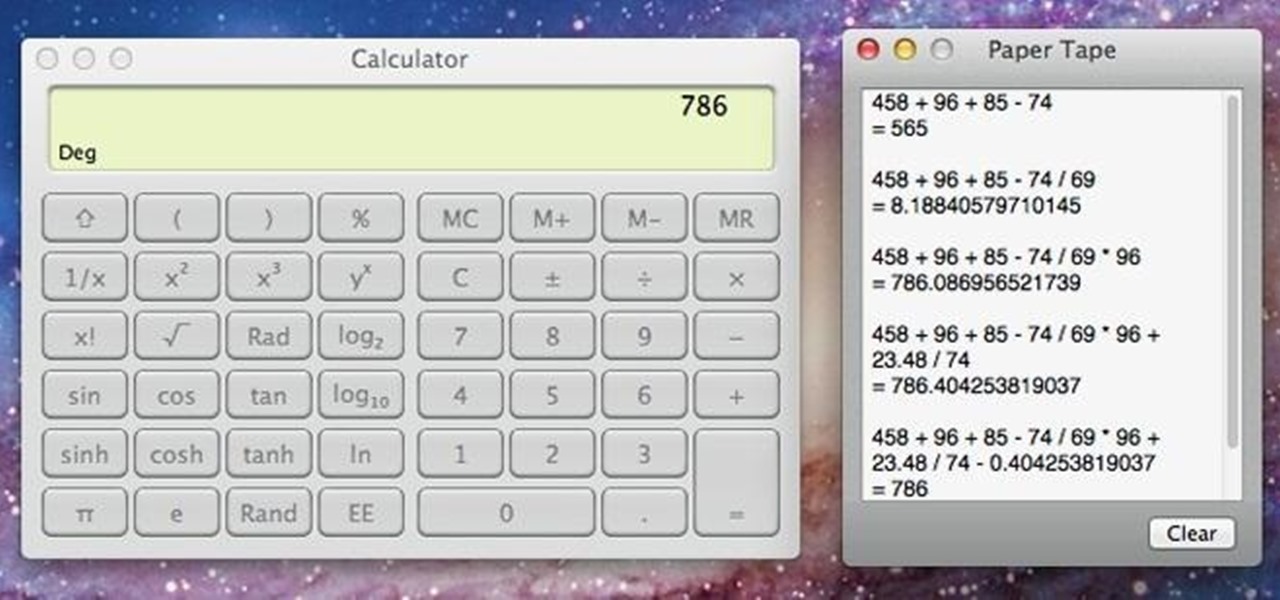
How To: Activate the Little-Known Paper Tape Feature on Mac OS X's Calculator App
Calculator applications are standard on almost every computer and mobile device now, but they can be a pain to use. If you're performing longer equations, it can be really annoying to not be able to see the trail that shows how you got there.