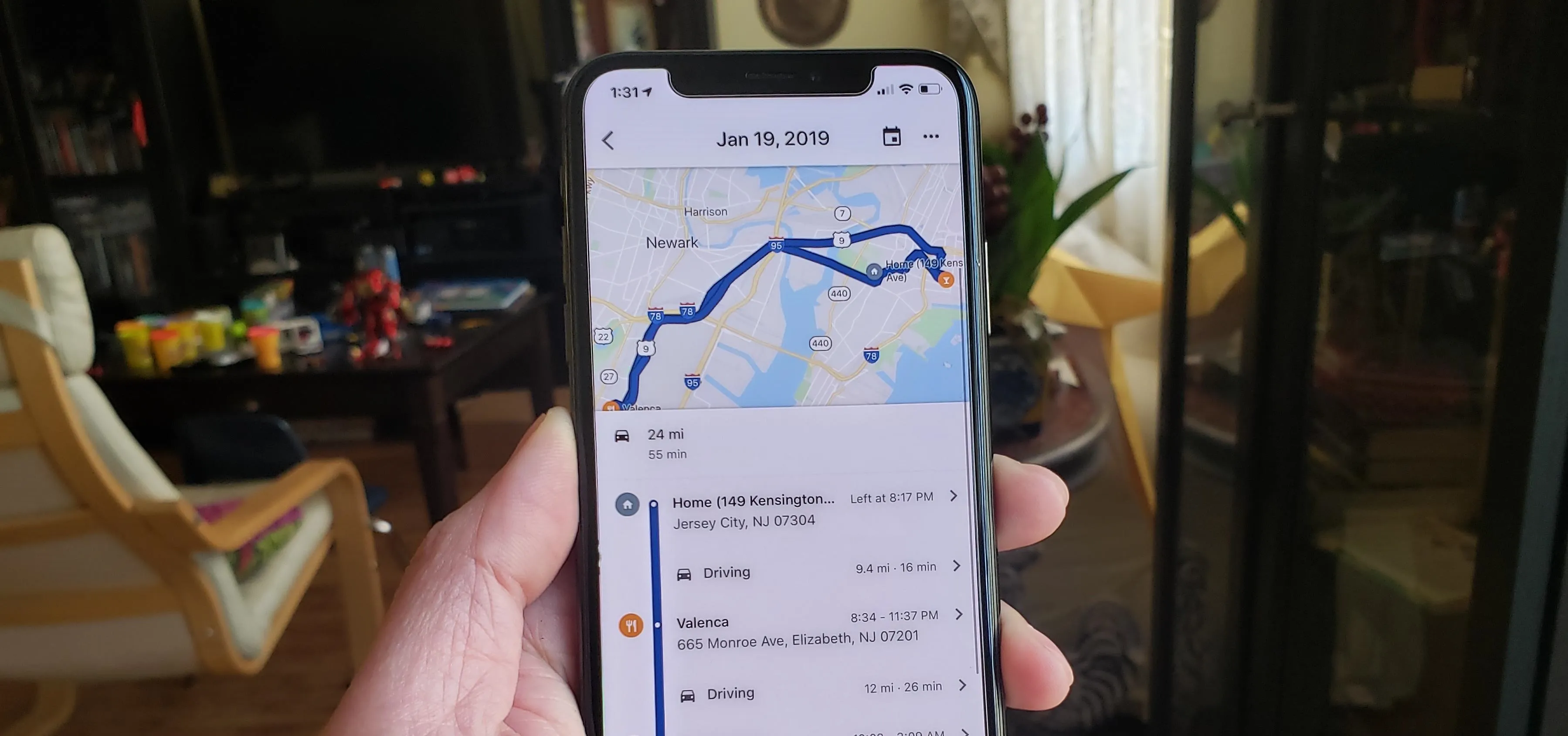News and Updates about macOS Tips


news
The Last Hurrah: macOS Tahoe Public Beta 3 Brings Final Intel Support


news
Why Your Mac Just Got Three Ways Cooler: macOS Tahoe's Hidden Customization Powers


news
Try Out the New Photos App & Diverse Emojis with the Yosemite 10.10.3 Public Beta
Featured On Gadget Hacks:
Gaming


Before Continuity and Handoff were even announced, Pushbullet was already allowing users to quickly send notes, links, and photos between their devices with a few clicks.


Thanks for stopping by to view my Apple Lightning to Micro USB adapter review. The unit comes in a low profile cardboard box and some misc documentation -none of which appear to include any instructions but I think I can figure out how to use it. The adapter is small and well constructed as you would expect from an Apple product and for almost $24 including tax. The plastic encasing the connector is a little larger than with Apple's Lightning cable.


A few weeks ago I wrote about Atomic Web as the best web browser for iOS devices, and while I believe it is a superior option, Atomic Web is not the only alternative web browser you can use on your iOS device. There are three more—Dual Browser, iCabMobile, and iSwifter—that are all great options because of their unique features. Let's check them out.

Ever think you're spending too much time on your Mac? Ever want to actually see how long you've been on certain apps? Well, that's exactly what Time Sink by Many Tricks tells you.


Featured On Gadget Hacks:
iOS 18

I have been wanting to share this great menubar app for a long time now (2+ years), but I really didn't know where. Just looking at Mac How-To World made me think to post it here.


As a follow up to my article 10 Time Saving Menu Bar Applications for the Mac, this video covers Butler, one of my favorite menu bar applications. Produced by ManyTricks.com, Butler can help you quickly launch applications, websites, and other items on your Mac. It also includes a web search feature, a clipboard manager, a hot key launcher, and much more.

A few weeks ago, I wrote about why I think streaming music services like Rdio.com are better than Apple's iTunes Music Store. This week, I follow up with a how-to about Rdio for Mac, a desktop music player that streams music from your Rdio.com account. Even though Apple is introducing new iTunes features, I think you will find Rdio for Mac a much more affordable option—especially if you like to listen to new music on a weekly, or even daily basis.

Even with Apple's forthcoming iOS 5 updates to its default camera application, those upcoming features can't match what already exists in Global Delight's Camera Plus Pro. For $1.99, Camera Plus Pro provides users with over 100 tools for every part of the picture taking process, including video recording. It works with all versions of the iPhone, iPod touch, and iPad 2 with iOS 4.1 or the later update. Let's examine what it can do, and why you will want to replace Apple's default camera with...

As I was listening to Apple's WWDC conference today, what ran through my mind the most is if there were ever a time to switch to the world of Apple computing now is it. Today's WWDC keynote presentation was chock-full of new and updated iOS mobile software—too much to cover in this one article. But the most "new thing" coming from Apple this Fall is iCloud, a file sharing and streaming service that requires no wired connections.


Scribbly is a cool looking stylus for your iPad; you can pre-order for £10.
Featured On Gadget Hacks:
Productivity & Shortcuts

With social photography, geo-location and iOS gaming apps on the rise, the latest addition is a hybrid of all three: AppySnap is a social location game that requires participants to complete photography "missions" in order to cash in on prizes and special offers.

Ok i have the macbook pro unibody, and my phone is an iphone 3gs but this coming thursday my iphone 4 arrives ya ha har I just cant wait . sorry but just had to share

When Apple's iTunes was introduced back in 2001, it rekindled my interest and purchasing of music. I was so excited by the program that I immediately started converting all my rather large collection of CDs into MP3 tracks. I then sold off my CDs and remaining vinyl albums, and used the money for additional iTunes purchases. iTunes made managing and listening music a wholly different experience. But in the last few years, iTunes has taken a back seat to streaming music services, which I find a...

Though it could be argued that Apple's popular and widely used iTunes media player was responsible for the growth and explosion of podcasting, I would argue that iTunes is not the best way to manage and listen to your podcast subscriptions—if you're a iPhone, iPad, or iPod Touch user. Instead, you will find that a $1.99 mobile app called Instacast (iTunes App Store link) is a much better method. Below, a short video introduction to Instacast, plus a written breakdown of its features.

This Guy Has My MacBook is a gripping tale for iOS nerds far and wide, documented via interaction designer Joshua Kaufman's tumblr. When Kaufman's MacBook was stolen from his apartment in Oakland, CA, on March 21, 2011, he quickly activated Hidden, a previously installed app that enabled Kaufman to collect photos of the thief, as well as screen shots of the computer in use.

Over the past few years, I have downloaded several third-party web browsers for the iPhone, iPod touch and iPad, and the one I have found most advanced and feature rich is Atomic Web. While many mobile browsers have their unique features, Atomic Web could well be considered the professional browser for advanced web users. With each version of the app, the developer has included features that make navigating the browser more user friendly and useful for bookmarking, managing and saving websites...
Featured On Gadget Hacks:
Travel Tips for Your Phone

If you're a lucky owner of the iPhone 4, you know that the upgrade to its camera app includes a front-facing camera feature which acts like a video cam on your computer. Apple, of course, intends the front-facing feature to be mainly used for the FaceTime application which enables you to hold video phone conferences with other iPhone 4 and Mac users who have FaceTime installed on their device. This is all well and good, but there several other ways the front-facing camera can be used.

In many of my articles, I will refer to applications designed to empower Mac users to automate various tasks on their computer. One such application is called Hazel. Like smart folders, smart playlists, and smart albums found in Mac OS X and iPhoto, Hazel can automate the task of moving, copying, or deleting files in folders on your Mac. I recommend Hazel as one of the most essential applications for any Mac user. Let's explore how it works.

With so many wireless iOS networking apps for the iPhone, iPad, and iPod touch available, there's very little reason to connect any of these devices to iTunes, except to update the software. Besides, importing and exporting photos using iTunes has never been one of the best features of Apple's mobile device process. Let me introduce you to 5 useful apps for importing and exporting photos to and from your iOS device(s).